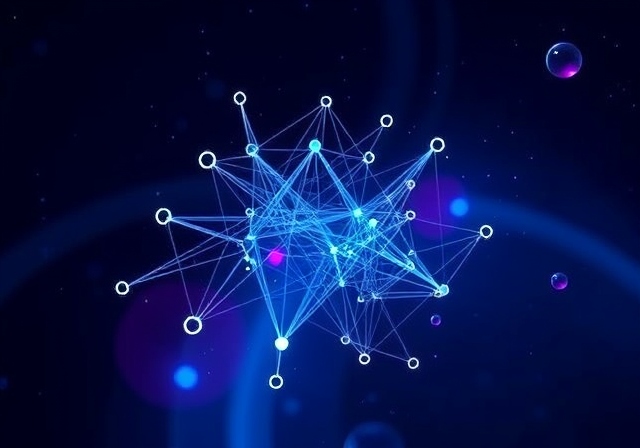Building a Graph Database Solution with Azure Cosmos DB and Gremlin
Why Azure Cosmos DB for Apache Gremlin? Graph databases are ideal for scenarios where relationships between entities are as important as the entities themselves. Azure Cosmos DB offers a globally distributed, multi-model database service with native support for Gremlin—a powerful graph traversal language. Key advantages include:
Scalability: Effortless scaling for large datasets.
Integration: Seamless integration with Azure services.
Consistency: Tunable consistency levels to meet application requirements.
Implementation Overview For this demonstration, I created a simple graph database solution to represent relationships between individuals using Azure Cosmos DB for Gremlin.
Key Steps:
Setting Up Azure Cosmos DB
Created a free-tier Cosmos DB account.
Configured a database named graphdb and a collection named Persons.
Defining Gremlin Queries Using the Gremlin.Net library, I executed various queries to add vertices (nodes) and edges (relationships).
Here is the core query set:
private static Dictionary<string, string> gremlinQueries = new Dictionary<string, string>
{
{ "AddVertex 1", "g.addV('person').property('id', 'thomas').property('firstName', 'Thomas').property('age', 44).property('partitionKey', 'thomas')" },
{ "AddVertex 2", "g.addV('person').property('id', 'mary').property('firstName', 'Mary').property('lastName', 'Andersen').property('age', 39).property('partitionKey', 'mary')" },
{ "AddVertex 3", "g.addV('person').property('id', 'ben').property('firstName', 'Ben').property('lastName', 'Miller').property('partitionKey', 'ben')" },
{ "AddVertex 4", "g.addV('person').property('id', 'robin').property('firstName', 'Robin').property('lastName', 'Wakefield').property('partitionKey', 'robin')" },
{ "AddEdge 1", "g.V('thomas').addE('knows').to(g.V('mary'))" },
{ "AddEdge 2", "g.V('thomas').addE('knows').to(g.V('ben'))" },
{ "AddEdge 3", "g.V('ben').addE('knows').to(g.V('robin'))" }
};
Executing Queries
Configured the Gremlin client with Cosmos DB credentials.
Ran queries to populate the graph with vertices and edges.
Visualization
The graph data was visualized in the Azure portal. Below is an example showing the relationships:
Graph View:
thomas knows mary and ben
ben knows robin
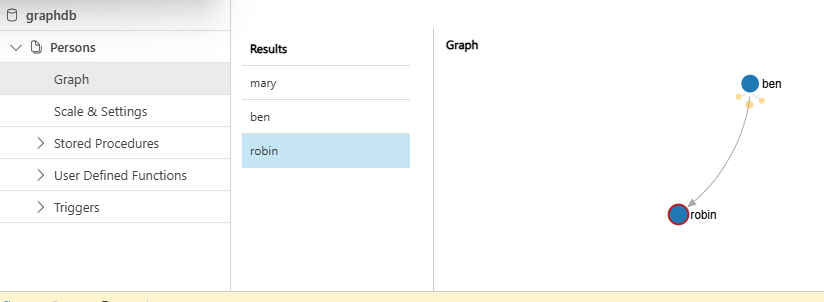
Error Handling: Partition Key Challenges While working on this project, I encountered the error:
Gremlin Query Execution Error: Cannot add a vertex where the partition key property has value 'null'.
his issue was resolved by ensuring that each vertex had a valid partition key (property('partitionKey', value)), which is mandatory for Cosmos DB.
Code Execution Below is a snippet of the C# implementation for executing Gremlin queries:
using (var gremlinClient = new GremlinClient(gremlinServer, new GraphSON2Reader(), new GraphSON2Writer(), GremlinClient.GraphSON2MimeType))
{
foreach (var query in gremlinQueries)
{
Console.WriteLine($"Running query: {query.Key}: {query.Value}");
var resultSet = SubmitRequest(gremlinClient, query).Result;
foreach (var result in resultSet)
{
Console.WriteLine(JsonConvert.SerializeObject(result));
}
}
}
Sample Output Here’s a snapshot of the graph data:
[
{
"id": "mary",
"label": "person",
"properties": {
"firstName": [{ "value": "Mary" }],
"lastName": [{ "value": "Andersen" }],
"age": [{ "value": 39 }],
"partitionKey": [{ "value": "mary" }]
}
},
{
"id": "ben",
"label": "person",
"properties": {
"firstName": [{ "value": "Ben" }],
"lastName": [{ "value": "Miller" }],
"partitionKey": [{ "value": "ben" }]
}
}
]
Conclusion Graph databases like Azure Cosmos DB for Gremlin offer a powerful way to manage and traverse relationships in data. With a well-structured query set and proper configuration, you can unlock immense potential for real-world applications such as social networks, recommendation systems, and more.